Embark on a journey with Invideo AI, your tool for effortless video creation. Perfect for beginners and a game-changer for pros, Invideo AI is here to transform your video editing experience. Dive in and see how easy and fun video editing can be with Invideo AI!
Table of Contents
Introduction to Invideo AI: Revolutionizing Video Creation
In the dynamic world of digital content, video has emerged as a kingpin, captivating audiences across the globe. Amidst this video revolution, a new player has emerged – Invideo AI. But what exactly is Invideo AI? Simply put, it’s a groundbreaking technology that’s transforming the way we create videos.
The Magic of Invideo AI
Invideo AI stands out for its ability to automate and streamline the video creation process. Imagine being able to convert a blog post into a captivating video in minutes or adding engaging animations with just a few clicks. That’s the power of Invideo AI – it’s not just a tool; it’s your creative partner.
Why Invideo AI is a Game Changer
For beginners and even those not typically interested in video editing, Invideo AI is a game-changer. It breaks down the complexity of video production, making it accessible to everyone. You don’t need to be a tech wizard to use it. Its user-friendly interface and intuitive design make it easy for anyone to create professional-looking videos.
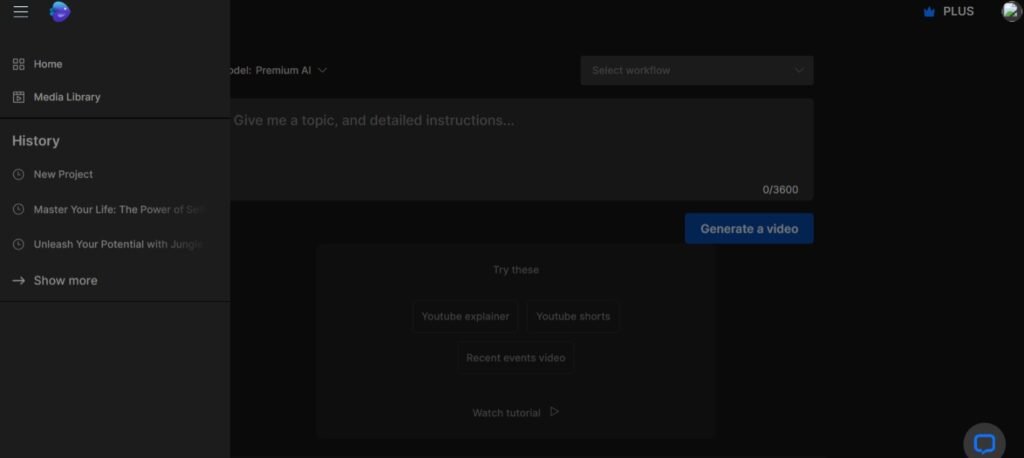
The Wide Appeal of Invideo AI
Whether you’re a marketer looking to boost your brand, an educator aiming to create engaging learning materials, or just someone wanting to make fun videos, Invideo AI caters to all. Its versatility is truly remarkable.
Personal Opinion
From my experience, what makes Invideo AI genuinely stand out is its ability to turn ideas into visually stunning videos with minimal effort. It’s not just about the ease of use; it’s about how it empowers you to bring your creative visions to life, regardless of your skill level. This tool is a must-try for anyone looking to step into the world of video content.
Invideo AI is not just another video editing tool; it’s a revolution in video creation. It’s user-friendly, versatile, and incredibly efficient – a perfect blend for anyone looking to make a mark in the digital world with engaging video content.
Remember, the key to mastering Invideo AI is experimentation. Dive in, play around with its features, and watch as your video content transforms from mundane to extraordinary!
The Benefits and Features of Invideo AI
When we talk about Invideo AI, we’re looking at a powerhouse of features and benefits that make it a standout choice for video creation. This innovative tool is packed with functionalities that cater to both beginners and advanced users, making video editing not just simpler, but also more enjoyable.
Key Features of Invideo AI
- Automated Video Creation: One of the most striking features of Invideo AI is its ability to automate the video creation process. You can turn articles or blog posts into engaging videos in just a few clicks.
- Wide Range of Templates: Invideo AI offers a vast library of pre-designed templates. Whether you’re creating a quick social media snippet or a detailed product explainer, there’s a template for every need.
- Customization at Your Fingertips: With Invideo AI, customization is effortless. Change colors, fonts, or add your own branding. It’s like having a personal video editor at your beck and call.
- Voice-Over and Auto-Text Features: Adding voice-overs or converting text to speech is incredibly straightforward with Invideo AI. This feature is a boon for creating instructional or promotional videos.
Benefits of Using Invideo AI
- Time and Cost Efficiency: Invideo AI reduces the time and cost associated with traditional video production. You don’t need expensive equipment or software; Invideo AI has you covered.
- No Technical Expertise Required: The beauty of Invideo AI lies in its simplicity. You don’t need any prior video editing experience to create professional-looking videos.
- Enhances Creativity: With its intuitive design and easy-to-use features, Invideo AI encourages creativity. It allows users to experiment and produce unique and visually appealing content.
Personal Opinion
Having used Invideo AI myself, I can confidently say that it democratizes video production. It has transformed how I approach video content creation, making it more about creativity and less about technical hurdles. It’s an empowering tool, especially for those just starting out or those who thought video editing was out of their league.
For those interested in another insightful review of Invideo, you can check out the website at https://www.unite.ai/invideo-review/. This site offers a detailed examination and perspectives on Invideo, which could provide additional valuable information.
Getting Started with Invideo AI: A Step-by-Step Guide
Embarking on your journey with Invideo AI is an exciting prospect. This guide is designed to walk you through the basics, ensuring a smooth and enjoyable experience. Whether you’re a complete beginner or just mildly curious about video editing, you’ll find Invideo AI’s platform user-friendly and intuitive.
Step 1: Sign Up and Explore the Dashboard
First things first, you’ll need to create an account. Sign up on the Invideo AI website – it’s quick and easy. Once logged in, take a moment to familiarize yourself with the dashboard. It’s your command center for all things video.
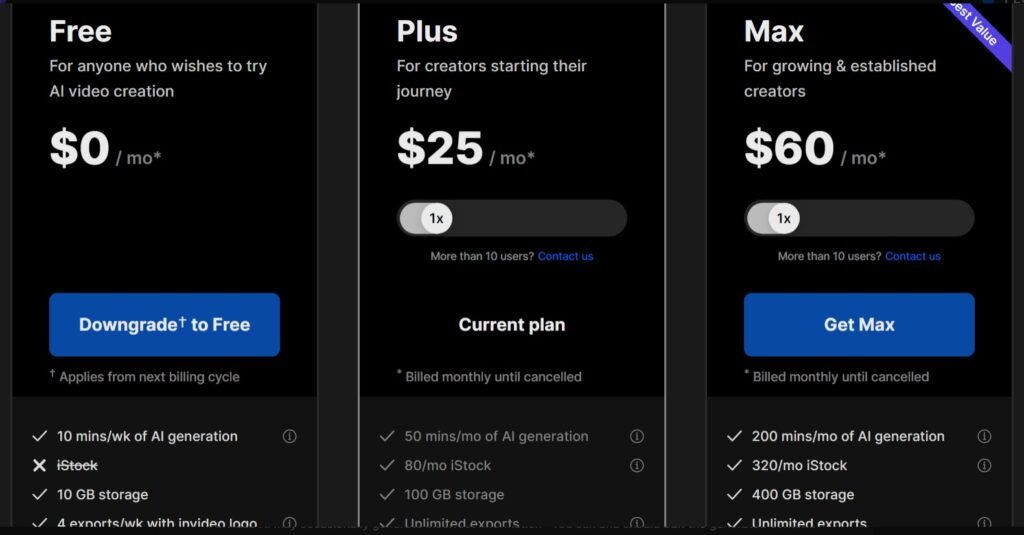
Step 2: Choose Your Template
Invideo AI offers a plethora of templates sorted by categories – from business presentations to wedding invitations. Browse through and select one that aligns with your vision. Remember, the right template is half the battle won!
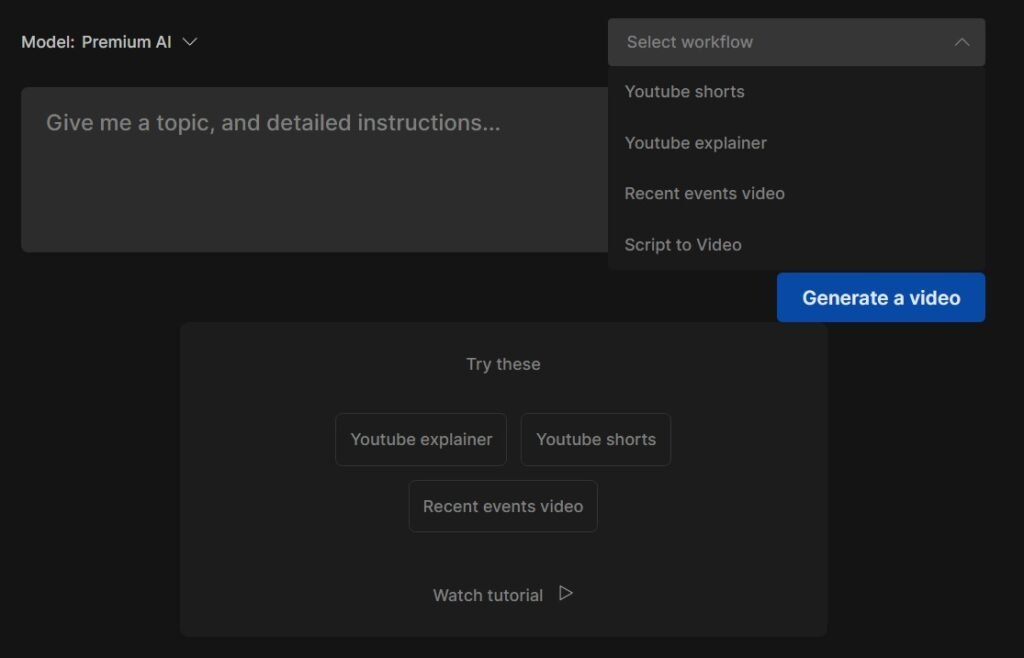
Step 3: Customize Your Video
Now the fun begins – customization. Add your text, upload images or clips, and tweak the design elements. Invideo AI’s drag-and-drop functionality makes this process a breeze.
Step 4: Add Music and Voiceovers
A video isn’t complete without audio. Invideo AI lets you choose from a vast library of royalty-free music. Want to add a personal touch? Record and insert your own voiceovers directly in the tool.
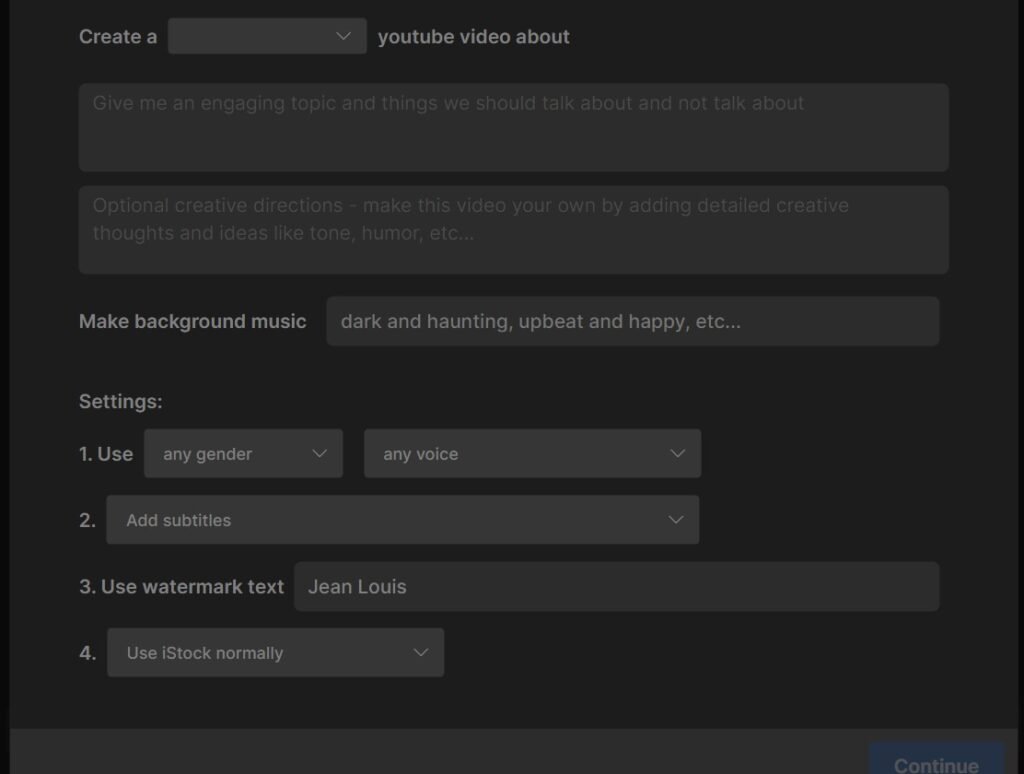
Step 5: Preview and Export
Before finalizing your video, use the preview feature to see how it looks. Happy with the result? Hit export, and Invideo AI will work its magic. In moments, your video is ready to download and share with the world.
Conclusion
Getting started with Invideo AI is as simple as these five steps. It’s a tool designed to make video editing not just accessible but also enjoyable. Whether you’re creating content for social media, your business, or just for fun, Invideo AI is a great companion on your creative journey.






Pingback: New to AI Video Creation? Discover How Colossyan Can Effortlessly Transform Your Videos in 2024. - Learn Earn Advance