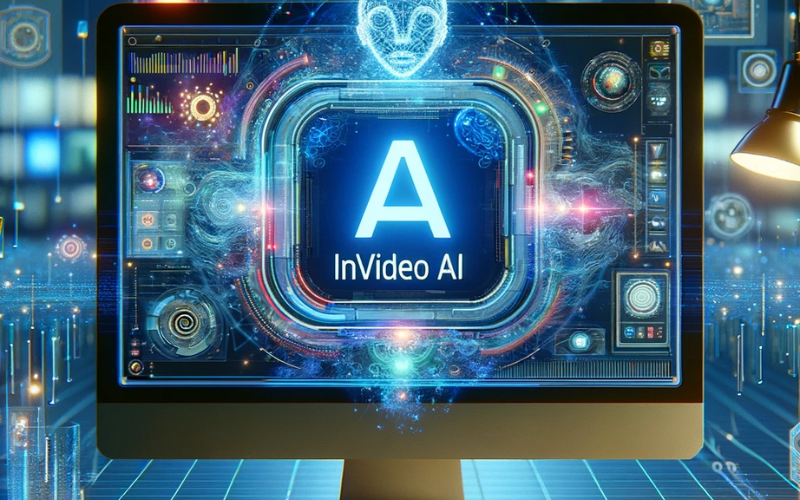Welcome to our comprehensive review of Invideo AI, a cutting-edge video editing tool that’s revolutionizing the way we create digital content. Whether you’re a seasoned videographer or just starting out, Invideo AI promises to make your video editing journey smooth and enjoyable. In this blog post, we’ll delve into various aspects of Invideo AI, from its user-friendly interface to its advanced features and practical applications, giving you a thorough understanding of what this tool offers and how it stands out in the crowded field of video editing software. Let’s explore how Invideo AI can be your next go-to tool for all your video creation needs.
Table of Contents
Overview of Invideo AI
Invideo AI is an innovative tool that’s reshaping the way we think about video creation. For those who are new to video editing or even for seasoned professionals, Invideo AI offers an intuitive, user-friendly platform that simplifies the video-making process. But what exactly is Invideo AI, and why is it gaining so much attention?
Simplifying Video Creation
At its core, Invideo AI is a video editing software, but it’s so much more than that. It uses artificial intelligence to automate many aspects of video production. This means you don’t need to be an expert to create stunning videos. The AI assists in everything from selecting templates to suggesting edits, making video creation accessible to everyone.
Features That Stand Out
One of the standout features of Invideo AI is its vast library of pre-made templates and media. This is a treasure trove for beginners who might not know where to start. The platform also offers a range of customization options, allowing you to add a personal touch to your videos. Whether it’s for business marketing, educational content, or personal projects, Invideo AI caters to all.
User-Friendly Interface
Invideo AI’s interface is designed with the user in mind. It’s clean, clear, and easy to navigate, removing the intimidation factor often associated with video editing software. The drag-and-drop functionality makes editing feel like a breeze.
Why Give Invideo AI a Try?
As someone who has dabbled in video editing, I can say that Invideo AI genuinely makes the process more enjoyable and far less daunting. Its AI-driven features save time and enhance creativity, allowing you to focus more on the storytelling aspect of your videos. It’s an excellent tool for anyone looking to create professional-quality videos without the steep learning curve.
Invideo AI is a powerful, intuitive, and accessible tool for video creation. Its AI-assisted editing, vast template library, and user-friendly interface make it a go-to choice for beginners and professionals alike. Whether you’re a business looking to boost your marketing, an educator creating engaging content, or just someone who loves making videos, Invideo AI is definitely worth trying.
User Experience and Ease of Use
When it comes to video editing software, the ease of use is a critical factor, especially for beginners. This is where Invideo AI shines bright. The platform is designed to be user-friendly, making it a fantastic choice for anyone, regardless of their video editing experience. Let’s delve into what makes the user experience of Invideo AI so appealing.
Intuitive Design
The first thing you’ll notice about Invideo AI is its clean and intuitive interface. Everything is laid out clearly, making it easy to find what you need. For beginners, this is a game-changer. You won’t feel overwhelmed by too many buttons or complex menus. It’s all about simplicity and efficiency.
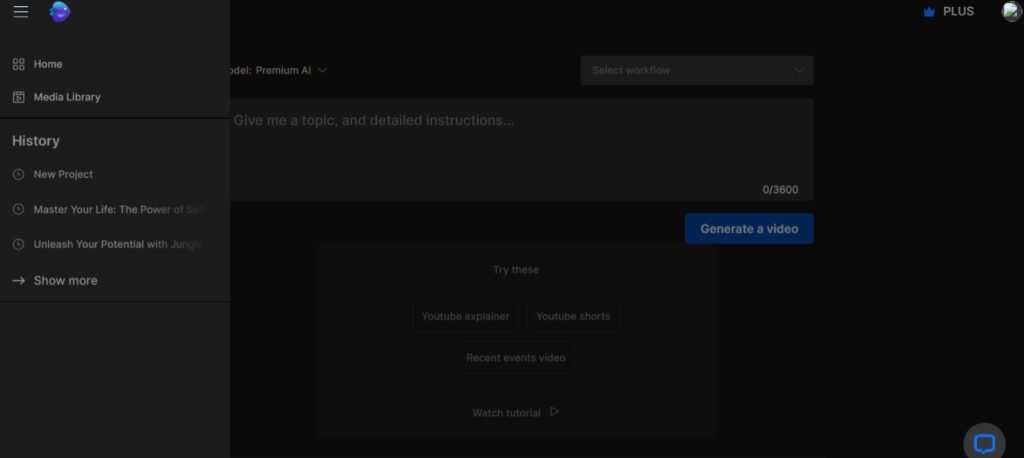
Drag-and-Drop Functionality
One of the most user-friendly features of Invideo AI is its drag-and-drop functionality. You can easily select elements like images, videos, and music, then drag them into your video timeline. This makes the editing process straightforward and enjoyable, even for those who have never edited a video before.
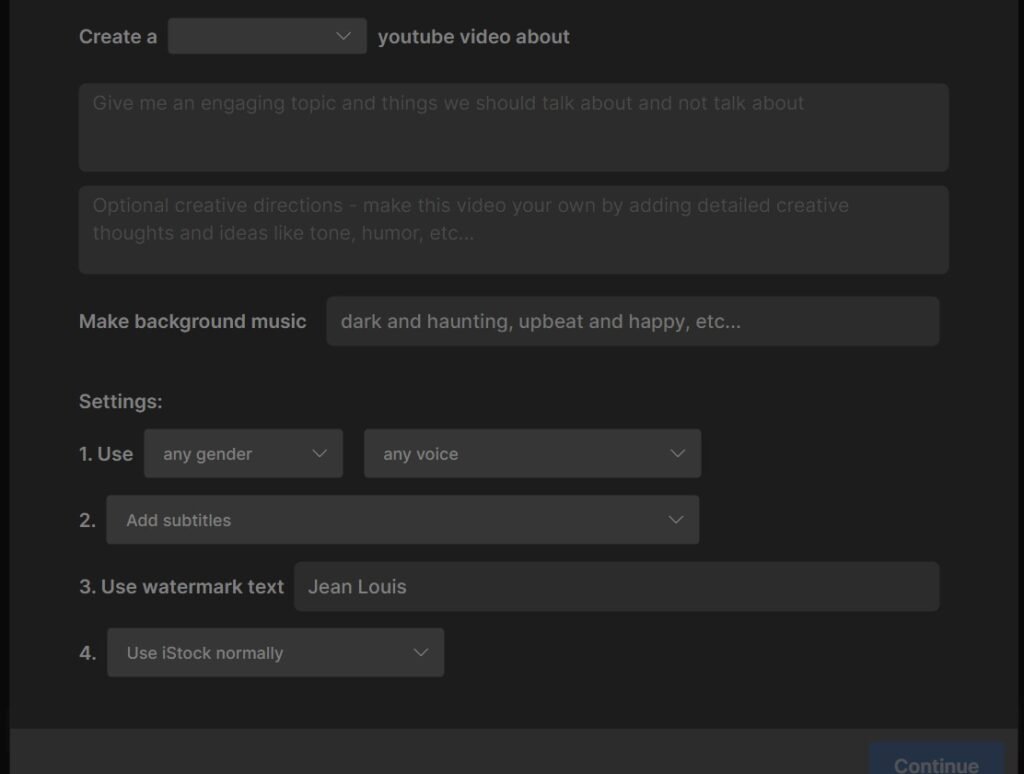
Quick Learning Curve
As someone who has used various video editing tools, I can confidently say that Invideo AI has one of the quickest learning curves. The platform offers helpful tutorials and tips, guiding you through each step of the video creation process. This means you can start creating great content right away, without the frustration of a steep learning curve.
Real-time Previews
Another aspect that enhances the user experience is the real-time preview feature. With Invideo AI, you can see your edits and changes take effect immediately. This immediate feedback is invaluable, especially for beginners who are experimenting with different styles and formats.
The ease of use of Invideo AI is one of its strongest points. The platform removes the technical barriers often associated with video editing. It’s satisfying to see your ideas come to life without having to grapple with complicated software. This makes Invideo AI not just a tool for creating videos, but a tool for empowering creativity.
Advanced Features and Customization
While Invideo AI is celebrated for its user-friendly nature, it’s also packed with advanced features and customization options that cater to more experienced users or those looking to add a unique flair to their videos. Let’s explore these features that make Invideo AI a versatile tool for a wide range of video projects.
Rich Library of Effects and Transitions
Invideo AI boasts an extensive collection of effects and transitions that can add a professional touch to your videos. These range from basic fades to more dynamic, eye-catching effects, ensuring that there’s something for every style and preference. This variety allows users to create distinct and engaging videos that stand out.
Customization at Your Fingertips
The customization options in Invideo AI are where your creativity can truly shine. You have the freedom to tweak almost every aspect of your video, from color schemes and fonts to the placement of text and graphics. This level of control means that you can tailor your video to match your vision or brand identity perfectly.
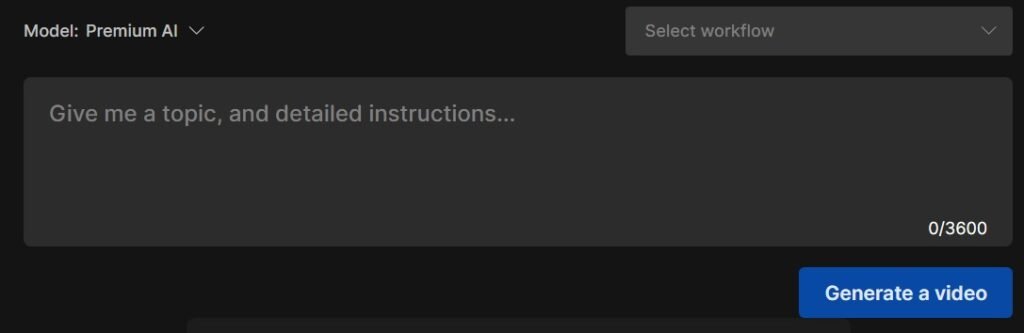
Advanced Editing Tools
For those who want to dive deeper, Invideo AI offers advanced editing tools. These include features like split-screen, picture-in-picture, and advanced text editing. Such capabilities allow for more sophisticated video projects, enabling users to create content that looks like it was made by a pro.
As someone who appreciates both simplicity and depth in video editing, I find the balance that Invideo AI strikes to be impressive. The advanced features are not overwhelming, but they offer enough depth to feel like you have complete creative control. It’s a platform that grows with you as your skills and confidence in video editing develop.
AI-Powered Video Creation
The AI component of Invideo AI is what truly sets it apart. It can suggest edits, help with object detection, and even assist in scriptwriting. This AI integration is a game-changer, especially for those looking to streamline their workflow and produce content more efficiently.
For more insights on Invideo AI, check out this detailed review: Invideo AI Review: Turn Your Ideas Into Professional Videos with Ease.
Practical Applications and Use Cases
Exploring the practical applications and use cases of Invideo AI reveals just how versatile this tool can be. Whether you’re a small business owner, a teacher, a digital marketer, or just someone who loves creating videos, Invideo AI has something to offer. Let’s delve into some common scenarios where Invideo AI can be a game-changer.
Marketing and Branding
For businesses, video is a powerful tool for marketing and branding. Invideo AI makes it easy to create high-quality promotional videos, product demos, and brand stories. These videos can significantly boost online presence and engage customers more effectively than traditional text-based content.
Educational Content
Educators can use Invideo AI to create engaging and informative content for their students. From lesson summaries to educational animations, the tool allows for the creation of visual aids that can enhance learning and make complex topics more accessible.
Personal Projects
For individuals interested in videography, Invideo AI is a great tool for personal projects like travel vlogs, family event videos, or even short films. The simplicity of the platform means you can focus more on storytelling and less on grappling with complicated editing software.
Social Media Content
In today’s digital age, social media content is crucial. Invideo AI helps in creating eye-catching social media posts, stories, and ads that can capture the attention of audiences on platforms like Youtube, Instagram, TikTok and Facebook.
Pricing and Value for Money
Understanding the pricing of Invideo AI is crucial for potential users, especially when evaluating the value for money. Invideo AI offers a range of pricing plans, each tailored to different user needs and budgets. Let’s break down these options and assess the value they provide.
Free Plan
Invideo AI offers a free plan, which is perfect for beginners or those who want to try the software before committing financially. This plan includes basic features and access to a limited number of templates and media files. It’s an excellent starting point for exploring what Invideo AI can do.
Paid Plans
For those who need more advanced features, Invideo AI offers paid plans. These plans typically include access to a broader range of templates, more advanced editing tools, and higher video quality. The pricing varies, making it flexible for individuals, small businesses, or larger enterprises.
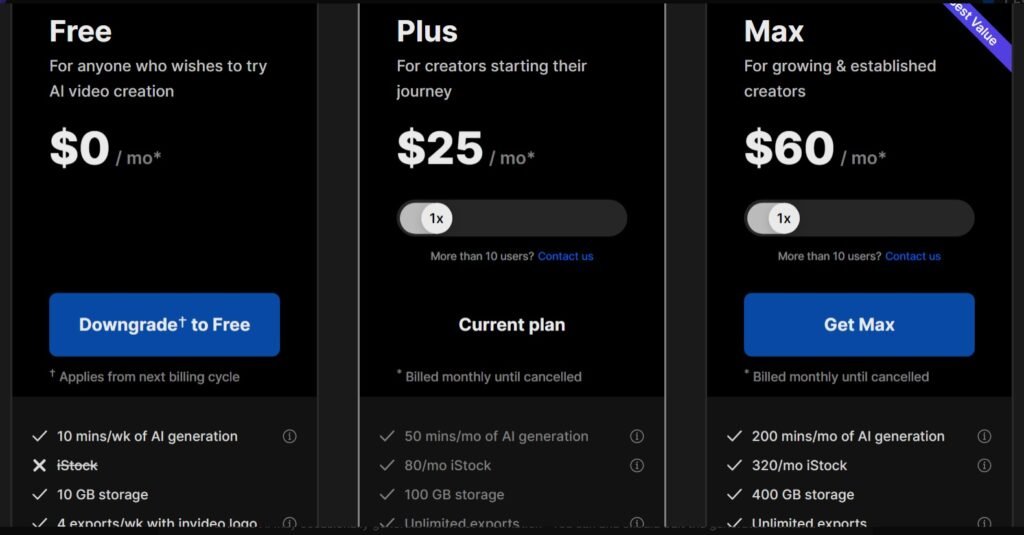
Value for Money
Invideo AI offers excellent value for money. The free plan is robust enough for basic video creation needs, and the paid plans are reasonably priced, considering the advanced features and ease of use they offer. It’s a worthwhile investment for anyone serious about video creation, whether for personal or professional use.
Pros and Cons
When considering any tool, especially one as versatile as Invideo AI, it’s essential to weigh its strengths and weaknesses. This balanced perspective helps potential users make an informed decision. Let’s explore the pros and cons of Invideo AI.
Pros
- User-Friendly Interface: Invideo AI boasts an intuitive and straightforward interface, making it accessible even to those new to video editing.
- Wide Range of Templates: With a vast library of templates, Invideo AI caters to various styles and needs, allowing users to create diverse and engaging content.
- AI-Assisted Editing: The AI features in Invideo AI streamline the editing process, making it more efficient and less time-consuming.
- Affordable Pricing: The pricing model of Invideo AI is competitive, offering a good balance between cost and features, especially with its free plan option.
- Regular Updates and Support: Invideo AI consistently updates its features and provides reliable customer support, enhancing the overall user experience.
Cons
- Limited Advanced Features in Free Version: The free version, while useful, is limited in advanced features, which might be a drawback for more experienced users.
- Learning Curve for Advanced Tools: While the basic features are user-friendly, some of the advanced tools might require a bit of learning.
- Internet-Dependent: Being an online tool, Invideo AI requires a stable internet connection, which could be a limitation for users with inconsistent internet access.
Conclusion and Verdict
In conclusion, Invideo AI stands out as a highly user-friendly and versatile video editing tool. It strikes an impressive balance between ease of use for beginners and a suite of advanced features for more experienced users. The range of templates, AI-assisted editing, and affordable pricing make it a compelling choice for a wide array of video editing needs. While it has some limitations, particularly in the free version, the overall value and performance of Invideo AI are commendable.
Our verdict: Invideo AI is a worthwhile tool for anyone looking to create professional and engaging videos with minimal hassle. Whether you’re a novice or a seasoned video creator, Invideo AI has something to offer, making it a top contender in the world of video editing software.