Let me introduce you to InVideo AI video generator. From text to Video, it’s that simple. A tool that’s changing how we approach video editing, making it accessible and enjoyable for everyone. Are you new to the world of video editing? Or maybe you’re just curious about how AI can make creating videos easier and more fun? Let’s delve into this InVideo AI Review!
Table of Contents
Introduction to Invideo AI
What is Invideo AI? Invideo AI is a groundbreaking video editing platform that harnesses the power of artificial intelligence to simplify the video creation process. Whether you’re a beginner or have some experience, Invideo AI offers a user-friendly interface that makes video editing a breeze.
Why Invideo AI Stands Out? One of the reasons I’m excited about Invideo AI is its simplicity. You don’t need to be a tech wizard to create professional-looking videos. The platform provides an array of templates that you can use as a starting point, making the process much less intimidating for beginners.
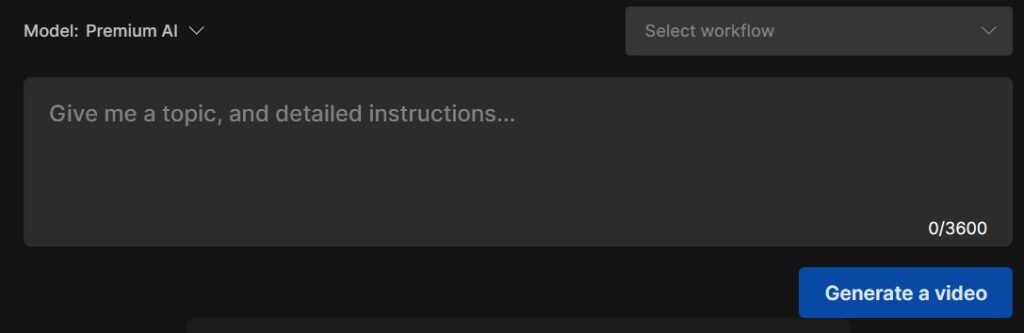
The Magic of AI in Video Editing: The AI component of Invideo AI is truly a game-changer. It automates several tedious aspects of video editing, like selecting the right format, optimizing video for different platforms, and even suggests edits based on the content of your video. This means you spend less time on the technical details and more on being creative.
Perfect for Beginners and Beyond: Whether you’re making videos for social media, marketing, or just for fun, Invideo AI’s intuitive design makes it accessible to anyone. The drag-and-drop functionality means you can easily add elements to your videos without any hassle.
Ease of Use and User Interface
When it comes to video editing, the phrase ‘ease of use’ is crucial, especially for beginners. This is where Invideo AI truly shines. Let’s delve into what makes the user interface of Invideo AI so user-friendly and why it’s a great choice even for those who might not be initially interested in video editing.
Simplicity at Its Best: The first thing you’ll notice about Invideo AI is its clean and straightforward interface. The designers have done an excellent job in ensuring that the tools are not only easy to find but also intuitive to use. This simplicity is a big plus for anyone who feels overwhelmed by more complex video editing software.
Navigation Made Easy: Navigating through Invideo AI is a breeze. The main functions are clearly labeled and accessible, making it easy to start a new project or continue working on an existing one. This streamlined navigation reduces the learning curve significantly, allowing you to focus on creating rather than figuring out how to use the software.
Drag-and-Drop Functionality: One of the standout features of Invideo AI is its drag-and-drop functionality. This feature makes it incredibly easy to add various elements to your videos. Whether it’s text, images, or video clips, you can simply drag them into your project timeline. It’s this kind of simplicity that makes Invideo AI a joy to use.
Customization at Your Fingertips: Despite its simplicity, Invideo AI doesn’t skimp on customization options. You have a wide range of tools at your disposal to tweak your video to your liking, all presented in a way that’s easy to understand and apply.
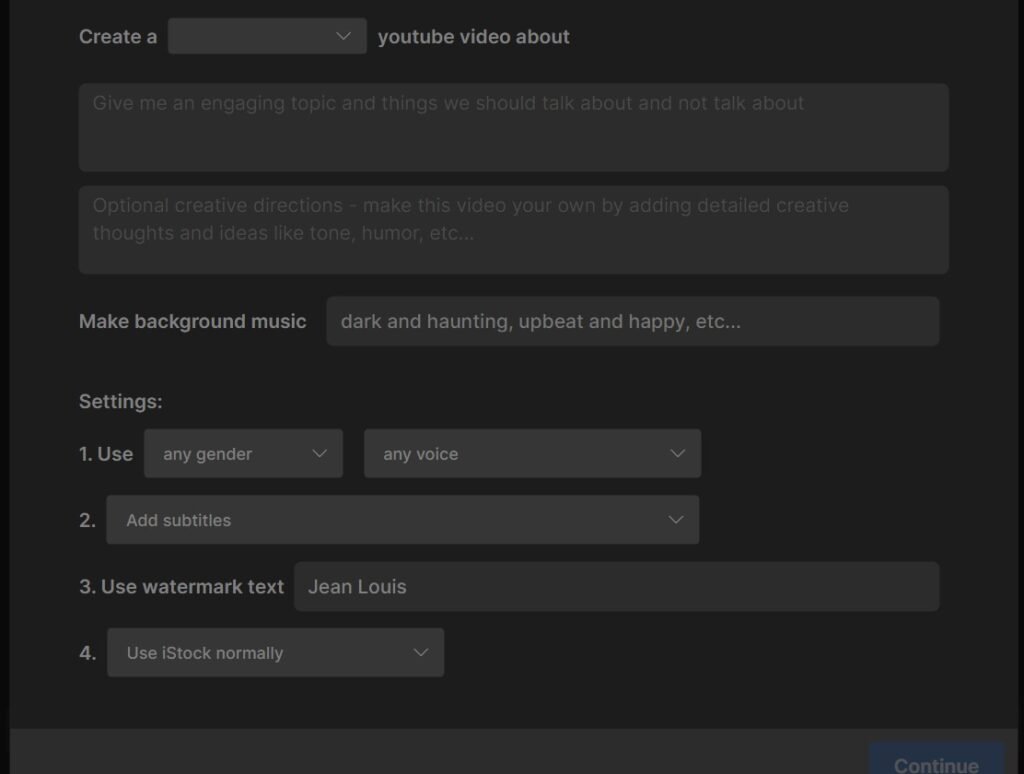
Rich Template Library
A key feature that sets Invideo AI apart in the realm of video editing is its rich template library. This library is a treasure trove for anyone, especially beginners or those not typically interested in video editing. Let’s explore why this feature is a standout aspect of Invideo AI.
Variety and Quality: The template library in Invideo AI is impressively vast. It offers a range of templates for various themes and purposes – from business presentations to social media posts, and everything in between. The quality of these templates is top-notch, designed to meet professional standards while remaining accessible to all users.
Tailored for Different Needs: Whether you need a quick video for an Instagram story or a detailed presentation for a business meeting, Invideo AI’s template library has got you covered. Each template is thoughtfully crafted to suit different styles and requirements, making it easy to find the perfect one for your project.
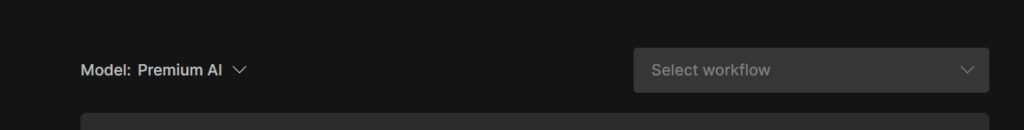
Ease of Customization: One of the best things about these templates is how customizable they are. Even if you pick a template, you can tweak it to suit your specific needs – change the text, colors, add your images or videos, and more. This flexibility ensures that your video will always have a personal touch.
Personal Opinion: In my experience, the template library in Invideo AI is a major time-saver and creativity booster. It’s perfect for those who might feel intimidated by starting a video from scratch. The range of templates not only inspires but also simplifies the video creation process, making it an enjoyable experience even for those who might not be inherently drawn to video editing.
Advanced AI Features
In the world of video editing, the term ‘AI’ is often thrown around, but what does it mean in the context of Invideo AI? Let’s unpack the advanced AI features that make Invideo AI not just another video editing tool, but a futuristic and intuitive assistant for your creative projects.
Automated Video Creation: One of the most impressive AI features of Invideo AI is automated video creation. Just input your content, and watch as the AI suggests the best formats, layouts, and animations for your video. This feature is particularly useful for beginners or those who may not have a knack for design.
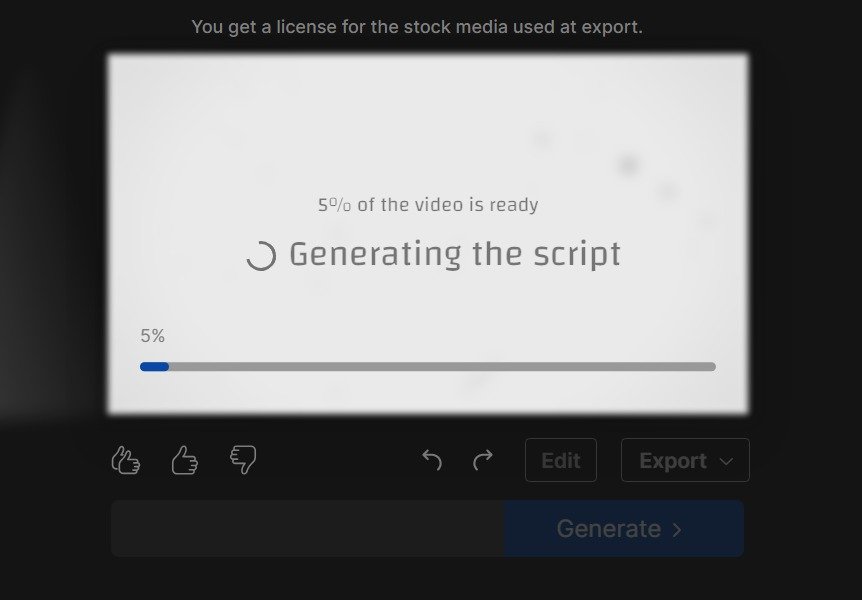
Intelligent Video Optimization: Invideo AI’s AI also excels in optimizing videos for different platforms. Whether it’s for YouTube, Instagram, or Facebook, the AI automatically adjusts the video specifications to ensure your content looks great everywhere. This takes out the guesswork and technical overwhelm for users.
Smart Text-to-Video: Another innovative feature is the smart text-to-video technology. Just paste your script or text, and Invideo AI generates a video with relevant visuals and animations. This is a game-changer for creating quick and engaging content.
The advanced AI features in Invideo AI are a significant leap forward in making video editing accessible and enjoyable. The AI does the heavy lifting, turning what could be a complex task into a smooth, almost magical process. For those not initially interested in video editing, these AI capabilities can turn skepticism into fascination, as they watch their ideas come to life with minimal effort.
Customization and Flexibility
When it comes to video editing, having the ability to customize is key. Invideo AI not only offers this flexibility but does so in a way that is approachable for everyone, including beginners or those not usually interested in video editing. Let’s explore how Invideo AI’s customization and flexibility features can enhance your video editing experience.
Tailoring to Your Style: Invideo AI stands out with its wide range of customization options. You can alter colors, fonts, and music to match your style or brand. This feature is particularly beneficial for those who want their videos to have a unique and personal touch.
Adding Personal Media: Another great aspect of Invideo AI is the ability to add your own images, videos, and music. This integration is seamless, allowing you to blend your personal media with the available assets, creating a video that truly represents your vision.
Flexible Video Formatting: Whether you need a square video for Instagram, a landscape one for YouTube, or a portrait video for TikTok, Invideo AI has got you covered. The flexibility to choose different formats makes it a versatile tool for various social media platforms.

The level of customization and flexibility Invideo AI offers is impressive. It caters to both those who enjoy playing with design elements and those who might want a more straightforward, no-fuss approach. The ease with which you can add personal touches without needing extensive technical knowledge makes Invideo AI a go-to tool for personalized video creation.
For those of you seeking an even more comprehensive understanding of Invideo AI, I recommend checking out this detailed review: Invideo AI Review: Turn Your Ideas into Professional Videos with Ease. This review offers another perspective and dives deep into the capabilities and features of Invideo AI. It’s a great resource if you want to explore all angles and make an informed decision about using this tool.
Pricing and Plans
Understanding the pricing and plans of a video editing tool is crucial, especially for those who are just starting out or are cautious about investing in new software. Invideo AI offers a variety of pricing options to suit different needs and budgets, making it accessible to a wide range of users. Let’s break down these options to help you decide which plan might be the best fit for you.
Free Plan: A Great Starting Point Invideo AI offers a Free Plan, which is perfect for beginners or those wanting to test the waters. This plan typically includes access to basic features, a selection of templates, and the ability to produce a limited number of videos per month. It’s an excellent way to get a feel for the software without any financial commitment.
Paid Plans: More Features, More Flexibility For those who need more advanced features and flexibility, Invideo AI has paid plans. These usually come in different tiers, offering additional features such as access to a wider range of templates, higher video quality, and more export options. The prices of these plans are designed to cater to different user levels, from individuals to businesses.
Customization for Enterprise Needs Invideo AI also caters to larger organizations with custom plans. These are tailored to meet specific requirements like brand integration, team collaboration features, and advanced support. This option is ideal for businesses looking to incorporate Invideo AI into their regular workflow.
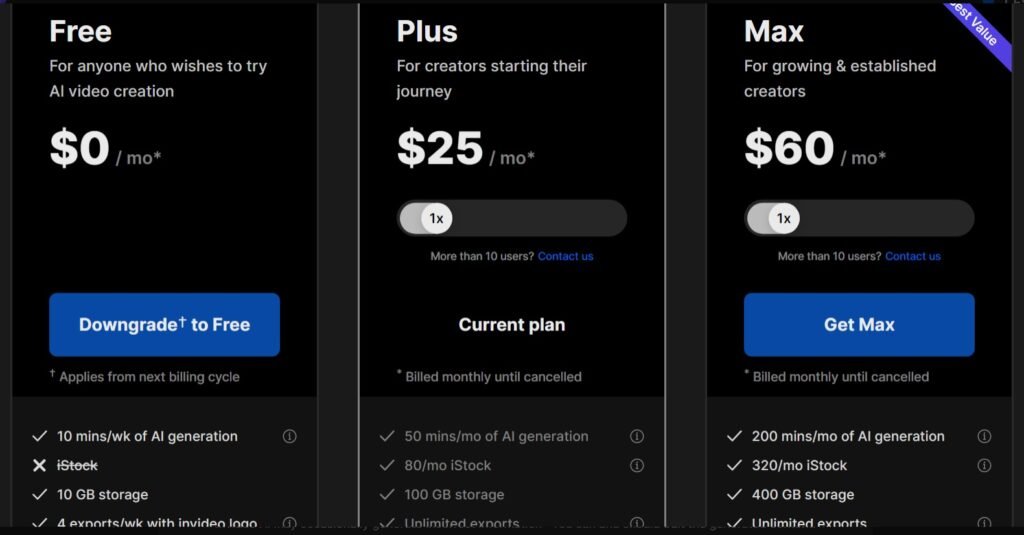
Customer Support and Community
When exploring a new tool like Invideo AI, having robust customer support and an active community can significantly enhance the user experience. This aspect is often crucial for beginners or those not deeply involved in video editing, as it provides a safety net of guidance and support. Let’s dive into how Invideo AI fares in this vital area.
Responsive Customer Support: Invideo AI prides itself on providing responsive and helpful customer support. Whether you’re facing a technical issue or need some advice on using a particular feature, their team is readily accessible. This support can be through various channels such as email, live chat, or phone, ensuring that help is always a few clicks or a call away.
A Thriving Community: Apart from the official support, Invideo AI boasts a thriving community. This includes forums, social media groups, and user meetups, where you can connect with other users. Such communities are invaluable for sharing tips, tricks, and inspiration, making the video editing journey less solitary and more collaborative.
Learning Resources: Invideo AI also offers a wealth of learning resources. These include tutorials, how-to guides, and webinars that are especially beneficial for beginners. These resources not only help you get the most out of Invideo AI but also enhance your overall video editing skills.
The customer support and community aspect of Invideo AI is a standout feature. As someone who values easy access to help and learning resources, I find their approach very user-friendly. The sense of community around Invideo AI not only helps solve technical queries but also fosters a space for creative growth and networking.
Step-by-Step Guide: Tutorial for Mastering Invideo AI for Beginners
Embarking on your video editing journey with Invideo AI can be both exciting and a bit daunting, especially if you’re a beginner or someone who hasn’t found video editing interesting before. Fear not! This step-by-step guide is designed to help you master the basics of Invideo AI in an easy, understandable, and engaging way. Let’s dive in!
Step 1: Signing Up and Getting Started First things first, you’ll need to sign up for an account on Invideo AI. It’s a straightforward process – just enter your email and create a password, or sign up using a social media account. Once you’re in, take a moment to familiarize yourself with the dashboard. It’s your command center for all things video editing.
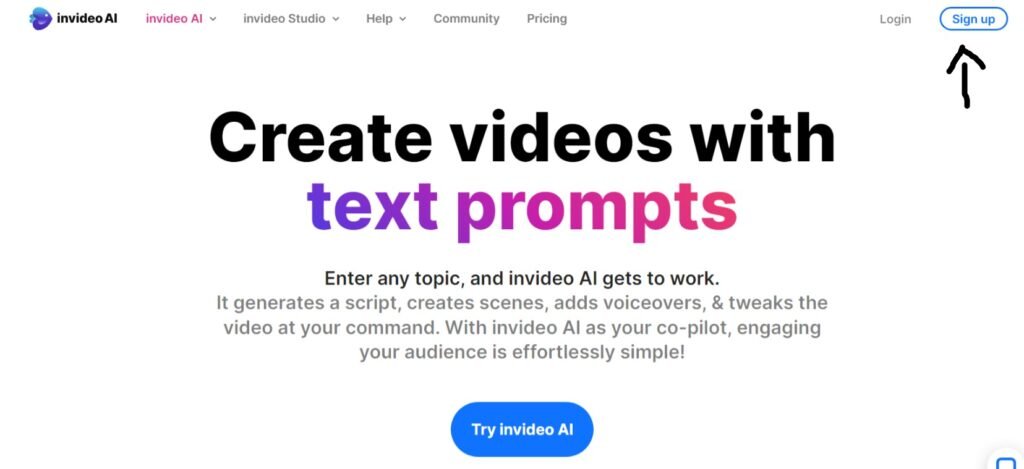
Step 2: Choosing a Template One of the great things about Invideo AI is its vast library of templates. Browse through and choose one that fits your project or inspires you. Don’t worry if you’re not sure – you can always change it later.
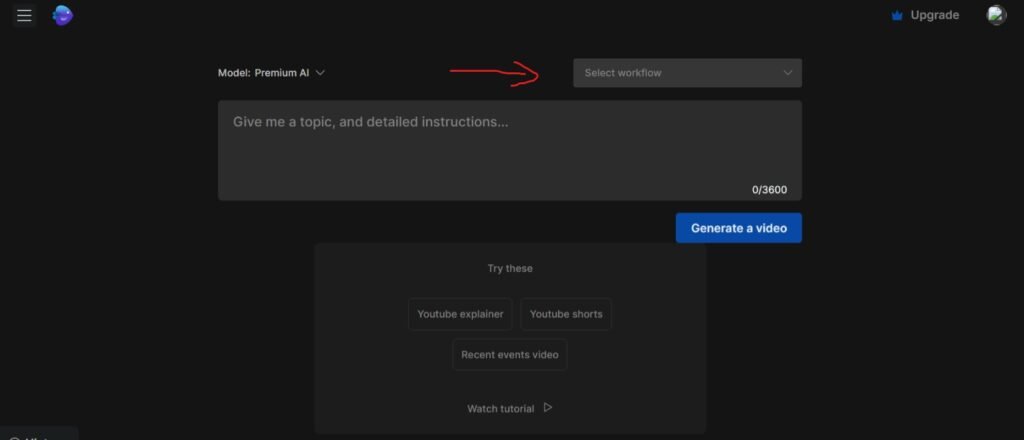
Step 3: Customizing Your Video Now, it’s time to make the template your own. You can add your text, change colors, and even upload your own images or videos. Invideo AI’s drag-and-drop functionality makes this step a breeze.
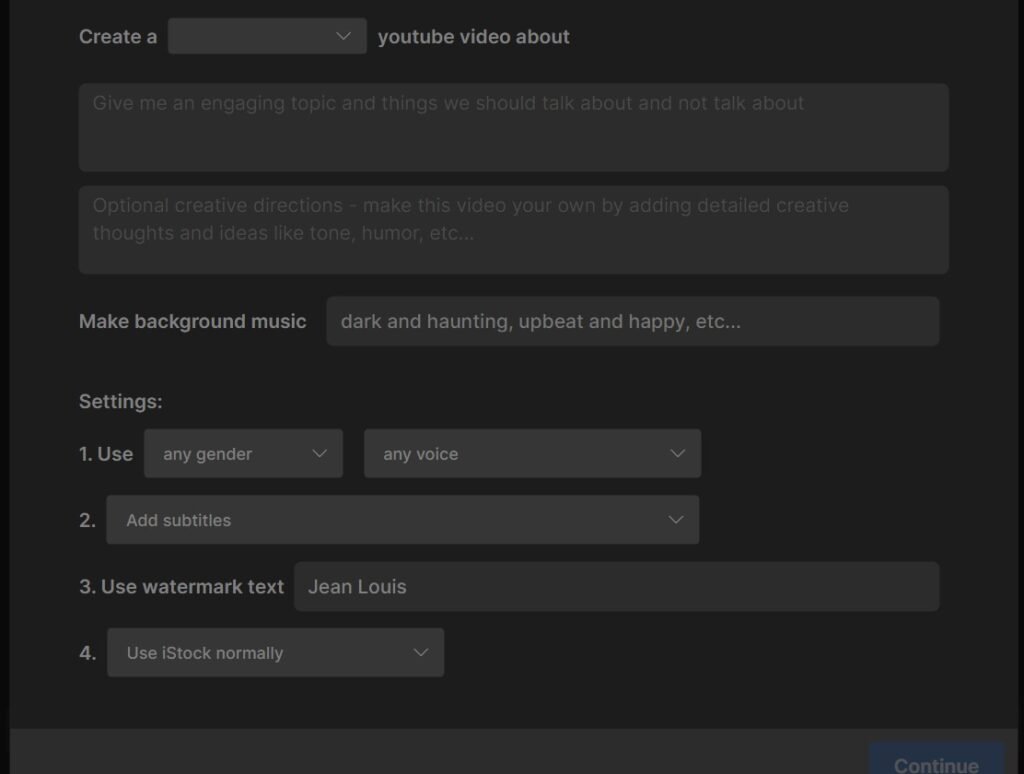
Step 4: Using AI Features Explore Invideo AI’s AI features like automated video creation or smart text-to-video. These features can help suggest edits or create videos based on your input, simplifying the editing process significantly.
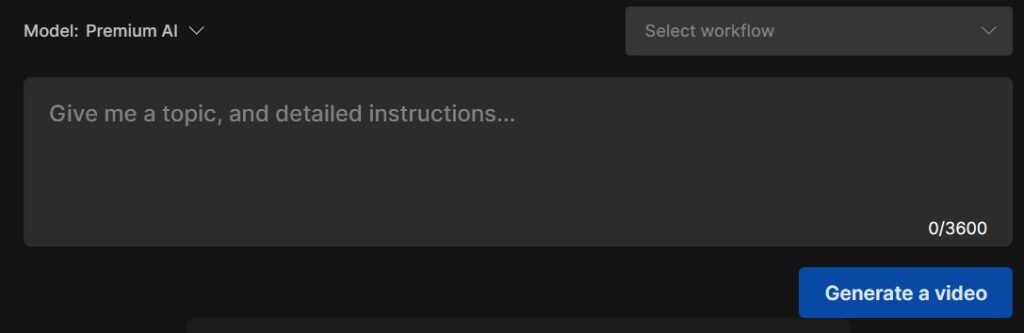
Step 5: Preview and Edit Once you’ve added your personal touch, preview your video. Here, you can see how it looks and make any necessary edits. Remember, trial and error are part of the process, so feel free to experiment.
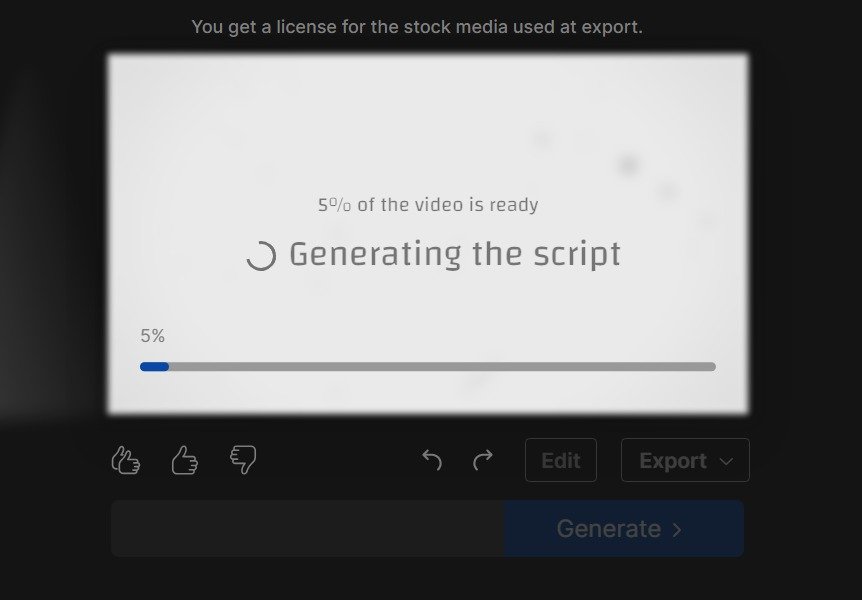
Step 6: Exporting Your Video Happy with your creation? It’s time to export it. Invideo AI allows you to choose different formats and qualities, ensuring your video looks great wherever you plan to use it.
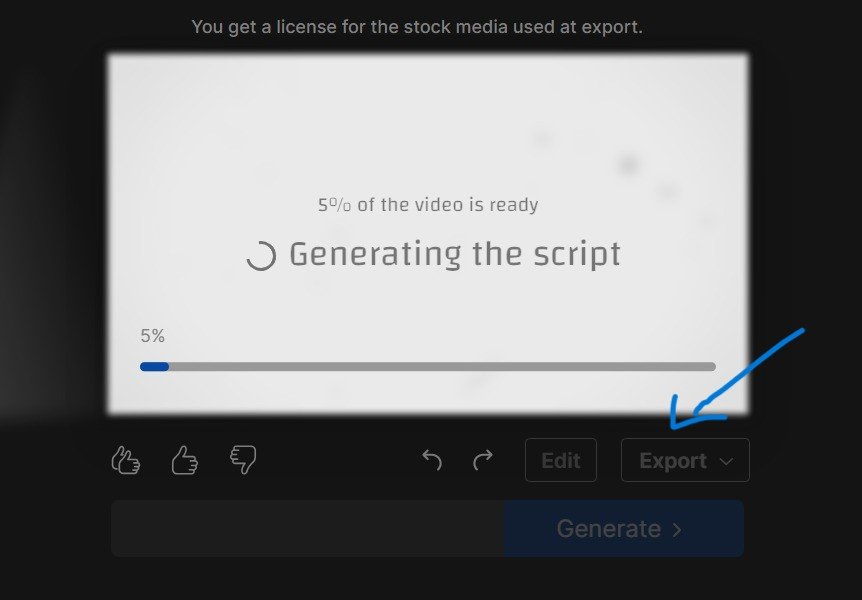
Conclusion
In wrapping up, it’s clear that Invideo AI is a powerful, user-friendly tool that can transform the way you create videos. Whether you’re a beginner, a seasoned pro, or someone who’s just dipping their toes into video editing, Invideo AI caters to all with its easy-to-use interface, rich template library, advanced AI features, and flexible customization options.
Now, it’s your turn to experience the magic of Invideo AI. Don’t just take my word for it – dive in and start creating your own stunning videos. Sign up for the free version, experiment with the features, and see for yourself how Invideo AI can bring your video ideas to life.
Take the first step in your video editing journey with Invideo AI today – unleash your creativity and let your stories be heard!
Support My Work
If you’re excited to try Invideo AI and want to support the content I create, please consider using my referral link. When you sign up through this link, I may receive a small commission at no extra cost to you. This helps me continue to bring you in-depth reviews and insights about tools like Invideo AI and many others. Your support means a lot and helps keep this blog running. Thank you for being a part of my journey in exploring the best digital tools out there!






Pingback: 5 Revolutionary Ways AdCreative.ai Transforms Your Ad Campaigns: A Beginner's Guide - Learn Earn Advance
Pingback: Is Synthesia.io The Best AI Video Generator? Discover 6 Benefits of Using it for Your Video Creation! - Learn Earn Advance